How do I get started with the free trial?You can find out how to get started here. Also, visit the Downloads page to see the comprehensive user guides. If you have further questions, just email us. |
|
How much does TScore cost after the free trial?Always next on the list of questions! My intention is that TScore should be very affordable, based on an annual fee per computer rather than charging per event. |
|
I know SWESCORE – how easy is it to learn TScore?Many experienced recorders simply pick it up with no training at all. Others may need a few minutes just to explain how easy it is to change competitors. I have never yet needed to spend more that 10 minutes training a recorder – even complete novices. For a competition organiser it’s also very easy, as TScore has lots of templates for known event formats, plus you can create your own. These include the ages, grades, scoring rules – over 30 different configurable settings for each class. |
|
Will I need new powerful laptops to run TScore?No! TScore is not a very demanding application. The computer that you choose to be your database server should be a reasonably well specified PC – anything bought in the past ten years should cope comfortably. |
|
Do I need an Internet connection to run TScore?No! TScore can run on a single Windows laptop or on a local network of laptops. You only need an internet connection if you intend publishing live VScore results to your website. |
|
What happens if the competition rules change?We’ve got very used to this over the past 10 years! Since the program is used at our own UK competitions, it is kept up to date with the latest BG, BSGA and FIG changes as we are notified of them. We also have very active US colleagues who ensure we are aligned with USAG-JO changes. We expect to put several updates onto this website each year so that changes and new features can be made available to everyone at the earliest opportunity. In addition though, you can changes things like qualification scores / percentages / finals for each class yourself. The entry forms let you change the age groups and since the results and exports are in Excel, you can easily use that to perform any final manipulation of the data. |
|
Has TScore been used at real competitions?TScore and VScore have been used for entry preparation, scoring and results presentation in the UK for over 15 years. This has covered over 200 BG grading or schools competitions during that time (including tumbling and acro). It has proved to be more reliable and much easier to use than its predecessor. It is also being used successfully at university events and in the USA and Greece with over 100 events under its belt. The largest event so far has been the Fairland Classic meet in Maryland, where over 1200 individual performances in trampoline, DMT and tumbling were recorded over a two day event. |
|
Do I need any other software on my computer?Any computers that you want to print results or process entry forms will need a copy of Excel installed. Any computers wanting to print certificates will need a copy of Word installed. We have chosen to generate documents using these products so that you can have full control over their content and presentation, using products that are so widely used that you can be sure to have someone in your organisation who knows them. |
|
Can I change the presentation of my documents?Yes – the checklists, certificates and results export files are all built from document templates that you can edit. This lets you put your own graphics and other content into the documents, provided the basic structure is retained. This capability is especially important for certificates, where you simply create your own Word document with ‘bookmarks’ to decide where to insert the club name, score, position etc. |
|
Is it hard to install?Not really – there are 2 components to set up which sounds complicated, but if you follow the simple instructions in the user guide it will only take about 5 minutes. You may need to reboot your PC and and configure the name of your computer when you set up your first competition, but after that it’s generally hassle-free. As no two computers are the same though, it’s possible to hit trouble with any software installation, so please don’t hesitate to send us an email if you’re a bit stuck. |
|
Do I have to perform all the ‘Edit Competition’ steps in order?On the ‘Edit Competition’ screen, there are sequence numbers that suggest the order in which you should set up a competition. You can actually do these in any order you like, although those steps that rely on data normally provided by an earlier step may not operate fully. For example, suppose that you decided to import entrants from a CSV file rather than use the entry forms, you can still click on the ‘Make Timetable’ button to edit the timetable and produce the programme, even though you didn’t process any entry forms. |
|
How is TScore licensed and what can I do if it expires, or I need to swap computers?TScore is licensed on a ‘per computer’ basis for an annual fee. To get your license number, just send us the license fee and we’ll send you the licence string you need. You will also be given a unique ‘customer number’. In the unlikely event that TScore should fail to recognise the computer for which it was licensed (if you have had to swap components over, or even had a hardware failure) you can get a one day emergency code from the TScore website using your customer number. Just go to http://tscore.co.uk/emergency.htm and enter your customer number. |
|
How do I install a license? What is a Licence Request Key?See this post for instructions: How to request and install a licence |
|
What platforms will it run on?TScore has been operated successfully on XP, Vista, Win 7, 8, 8.1, 10 and 11. Current development is on Windows 11, but 10 works fine and XP, Vista and 7 were in common use for many years. You may need to contact us for support on those older machines now though, as some utility versions may pose challenges. |
|
| You can check whether the database installed successfully by running the PostgreSQL Administration tool (Start–>All Programs–>PGAdmin 4). This launches in the browser. In the object browser you should see something like this in the left hand pane. If there are no servers listed, it probably means the PostgreSQL installation has not completed successfully. Try uninstalling, making sure you have full administration privileges, and trying again. |
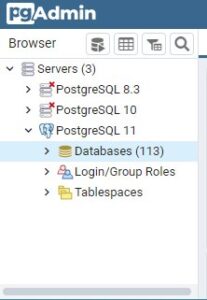 |
‘Path/File Access Error’ exporting the competitionThis problem is most likely to appear when you are running on Vista/Win 7 / Win 8 and have the competition entries folder set to a location below ‘Program Files’. If Vista ‘User Access Control’ (UAC) is enabled, then TScore may be unable to create the folder it needs to save the file. |
|
How do I backup and restore a competition database?The Backup and Restore options are on the Import / Export screen. They are the options marked ‘Copy Competition Database’ and ‘Import Competition Database’. There is also an option to export ALL of the competition databases in one go, for a full backup. |
|
Why have my automated emails stopped working?When you try to send automatic emails to people, TScore may come up with a warning saying that is was unable to connect Outlook on your computer. Assuming that you do have Outlook installed, there are a few possible causes. First, check your Outlook security settings, (in Outlook 2010 go to File->Options->Trust Center->Trust Center Settings). Here, look at the ‘Programmatic Access’ tab. It should say that you allow other programs to send emails on your behalf, but that you will be warned about suspicious activity if your antivirus is out of date. (I generally run the free Microsoft antivirus product which avoids this problem). If this all looks ok and you’ve tried a reboot, then I recommend running a ‘Repair’ of Office (from the Programs and Features menu of Control Panel), which usually sorts out any problems in this area. |
|